If you’re thinking about creating a website, you’ve probably come across these two heavyweights in the industry. Both BigCommerce and WooCommerce are highly used when it comes to building websites.
Whether you’re an entrepreneur, looking to learn a new skill, or trying to create a website for your brick-and-mortar store, it isn’t easy, to begin with. But, using the best website builders available can reduce the difficulty of creating a website and make the process more enjoyable.
That being said, these two phenomenal platforms can be hard to tear apart. Either BigCommerce or WooCommerce will allow you to create stunning websites with ease. However, which one is better than the other?
Want to find out who has the best website builder? See below for a highly detailed comparison for BigCommerce vs. WooCommerce.
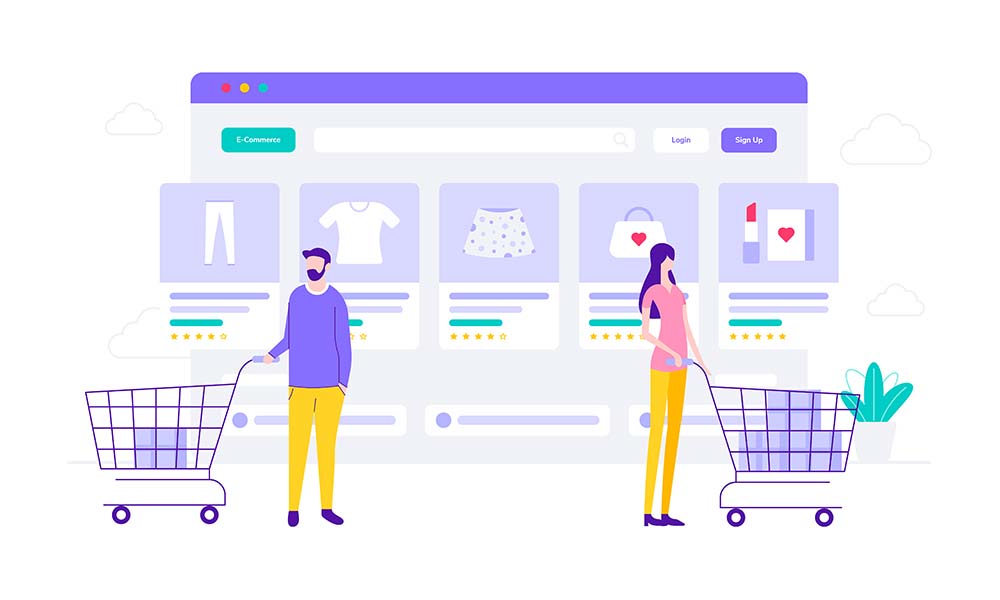
Which one is better: BigCommerce or WooCommerce? (and why)
When investing your hard-earned cash into a platform like a website builder, you want to feel confident you’re spending your money wisely. If you’re someone who’s struggling to pick between BigCommerce or WooCommerce, you may be in luck. Below is an extremely comprehensive overview of both these platforms.
Pricing
We thought it would be a great opportunity to discuss this topic first as we just mentioned money and the importance of investing wisely. With anything, pricing is significant. Different people have different budgets depending on their income, skill level, confidence, and goals.
When it comes to prices, both BigCommerce and WooCommerce are fairly similar, but one is more confusing than the other to get set up. Let me explain why:
Let’s start with the simplest option, which is BigCommerce. BigCommerce comes in four different packages, these are:
- Standard – $29.95/month
- Plus – $79.95/month
- Pro – $299.95/month
- Enterprise – you’ll need to contact BigCommerce directly if you want the enterprise option.
Within these packages, you’ll gain access to ultimate bandwidth, staff accounts, and no transaction fees. All packages include the mentioned, but from the standard package to the pro, they’re much different in what you can achieve.
For example, the standard package doesn’t have any abandoned cart feature, whereas the plus and pro do. If you’re into eCommerce, you’ll understand the sheer importance of this feature.
Now, let’s get into the more confusing pricing plan of WooCommerce. What makes WooCommerce confusing is that it’s a plugin, not a physical self-hosted platform. The WooCommerce plugin is essentially free, but you’ll need to pay for a WordPress membership because this is where the plugin is hosted.
Because of this, you’ll need to opt-in for the business package on WordPress, which is $25/month (billed annually). You’ll need to purchase this because it’s the cheapest package that allows you to install and use plugins (aka WooCommerce).
Additionally, with the WordPress subscription, you’ll need to purchase a theme that will set you back anywhere between $0 to $39, an SSL security certificate ($9/year), and a good quality host ($83/year). So, if you calculate everything into a monthly format, you’ll spend around $32 (plus a theme of $0 to $39).
Who wins?
After seeing the above breakdown of prices, you’ll notice that there roughly the same.
Although the WooCommerce setup is confusing, it provides you a lot more freedom.
Here, you’ll be able to choose a range of premium themes (if you purchase one) and increase or decrease your hosting requirements. Because of this, we have to say that WooCommerce is the winner when it comes to pricing because of the freedom it allows the users to have.
Ease of use
Something else which is incredibly important when selecting a website builder is how easy they are to use. If you’re starting your eCom journey, this is something you’ll want to consider more than anything else. Don’t get us wrong, because one may be easier than the other doesn’t necessarily mean it’ll be effortless.
Let’s first talk about BigCommerce. Is it easy to use? Yes, very easy. It follows a drag and drop format on their backend, making it relatively straightforward to achieve the website you want. With this, you select an element on the taskbar, let’s say an image, then you’ll drag it into position using your mouse.
However, it isn’t just making building websites accessible for everyone. When you set up an account with BigCommerce, you receive hosting, SSL certificates, literally everything required to get you started. Because of this and their simple interface, you can become a member of BigCommerce, make a website, and launch it the same day.
Now you understand more about BigCommerce, let’s discuss WooCommerce. Straight off the bat, you already know about the difficulties you’re faced when trying to set up a WooCommerce account. First, you have to purchase WordPress, then your hosting, SSL certificates, and theme. This isn’t ideal for someone new to building websites, and it’s a lot of information to take on board.
However, once you’re set up and ready to go, how hard is building a website with WooCommerce? Although setting up your account can seem somewhat problematic, it’s reasonably beginner-friendly when everything is sorted on the platform. It follows a similar format to BigCommerce, meaning you’ll need to drag and drop elements wherever you want them located on your website.
Who wins?
If you’re solely looking for a simple platform to set up and develop a conversion-friendly website, then BigCommerce is the winner. When you subscribe to BigCommerce, you’ll be given all the tools needed to set up a website. So you can purchase a subscription, design your website, and launch it in the same day, or even in a matter of hours.
Customization
In this section, we’re going to discuss how each of them competes against each other in terms of customizing a website. But why is customization important? Well, in eCommerce, you’ll want to test various elements to enhance your conversion rate.
By doing this efficiently, you’ll be able to increase your conversion rate, meaning you’ll make more money per customer visit. People change the themes, imagery, pop-ups, you name it, everything to increase the conversion rate.
Needless to say, a website builder needs to have good customization. Not just for increasing your conversion rate but also for creating a website more suited to your valuable requirements.
Let’s first discuss BigCommerce and its customization features. To make this easier to follow, here are the main customization features on BigCommerce:
Plugins – this customization feature is critical as it allows users to develop their website further beyond the standard features that are equipped with the website builder. This is a shame for BigCommerce, because they lack the number of available plugins, meaning users may have to find another way to implement additional features.
Themes – although BigCommerce isn’t known for its themes, you’ll be glad to hear that they have an array of different themes you can select from. Due to this, you may be able to find a theme that’s more tailored to your requirements without needing any plugins anyway. At this current time, there are 12 free themes for BigCommerce (much more than other platforms). If you don’t like these 12 free themes, that’s fine as they have 50+ other themes that’ll cost you around $150 to $300 each.
HTML – to alter the HTML, it isn’t recommended for any beginner unless you have a basic understanding of what you’re doing. You can change and edit the HTML of your BigCommerce website, but it doesn’t mean you should. Because of this, only go ahead and edit the HTML if you fully understand what you’re doing with the code.
CSS – similar to HTML is CSS. Think about it like this, HTML turns into elements while CSS puts it into positioning, and you can change the colors of the element, etc. Again, CSS can destroy your website similar to HTML if you’re not experienced. Getting onto the CSS editor tab is easy, and you’ll be granted access in a matter of seconds.
As you can see, there are various customization options when it comes to BigCommerce.
But, how does WooCommerce compare to this? Let’s take a look.
Plugins – when it comes to plugins, you’ll be delighted to hear that WooCommerce excels in this area. Because WooCommerce is a plugin on WordPress, you’ll get access to all of the WordPress plugins. Just so you can visualize this further, there’s around 50,000 and counting. Due to this, if you find that your original WooCommerce doesn’t have a feature you want, there’s an extremely high chance that it will be on the WordPress plugin marketplace.
Themes – compared to BigCommerce, WooCommerce somewhat lacks in themes. At the time of writing this post, WooCommerce has 20 themes in total. At the moment, there are only three entirely free themes. The other 17 themes available range anywhere between $39 to $129 each.
HTML – when it comes to editing the HTML of a WooCommerce website, it’s challenging. Like the above, if you’re not trained within this area, you want to stay away from it. By editing your HTML, you can corrupt your theme, plugins, and various other features on the website if you don’t implement the coding correctly.
CSS – is a lot less harmful to get wrong, and altering the CSS on WooCommerce is relatively easy. They have a CSS tab, which will override any CSS against a specific element. For example, If you wanted to change the color of an image, you could type the CSS code for that command, and it’ll override the current CSS on that image.
Who wins?
Determining who wins this section is extremely difficult. BigCommerce has an abundance of themes to select from (free or paid), whereas WooCommerce has access to one of the most extensive plugin marketplaces. Because of this, this section is a tie. Each excels in different areas of customization, and depending on your requirements, skills, and the will to learn, either may be more beneficial than one another.
Features
When you’re searching for a website builder, features are a huge factor. To abbreviate features, we will discuss the payment methods, reporting options, marketing tools, hosting, and support, along with the potential speed your website could be. This is a valuable part of the comparison, so be sure to become familiar with the below:
Payment methods
A huge part of becoming successful in eCommerce is offering your customers the option to pay via various payment gateways. Both BigCommerce and WooCommerce allow the same gateways to be added to their websites. These include:
- Stripe
- PayPal
- Apple Pay
- Square
Most website builders offer a similar amount of payment options. However, although each of these has the above, WooCommerce has a lot more than you may think.
They have their own payment gateway, which allows you to take transactions cost-free, unlike other payment gateways.
Including their own payment option, they also have access to WordPress’s plugin marketplace. Because of this, WooCommerce gets access to over 100 different payment gateways ranging from Amazon Pay to PayU.
Having the option to add any gateway you like is superb. If your target audience doesn’t use one of the above, you can install a gateway they use regularly.
Additionally, when a new payment gateway gets released, you can almost guarantee yourself that it’ll be put onto the WordPress marketplace for WooCommerce users to install. Due to WooCommerce having this option, I must say they’ve won by a mile in this section.
Reporting
When investing in an eCommerce program, reporting and analytics are your best friends. With accurate and well-put-together reporting systems, users can understand how well their store is doing at a glimpse of an eye. In the forever-changing world of eCommerce, it’s essential to do this. This way, you can spot weaknesses, improvements, versatility, conversion rates, total revenue, etc.
Without good reporting tools, we’d all be stuck in a rut. We’d have to input details in and out of a spreadsheet, which isn’t ideal at all. Needless to say, both BigCommerce and WooCommerce have similar reporting tools to one another.
At first sight, you’ll see the following on either interface when you’re on the backend of the system:
- Total orders
- Revenue
- Number of customers
- Visits
- Conversion rates
- Abandoned carts
- Added to carts
Including the above reporting, you’ll also gain most of the information in graph format. It looks fancy but also helps you identify patterns a lot easier.
If you’re deciding between BigCommerce and WooCommerce based on reporting only, you can opt-in for either. Both offer practically the same reporting system, and it’s also very similar to many other website builders also.
Marketing tools
For the reporting system to be effective, you need one crucial thing. Yep, you guessed it, visitors and customers. The only way you can get visitors to your website and convert them is through marketing.
If you’re a beginner looking to get into the world of eCommerce, marketing is the first thing you’ll want to master. Once you understand the core fundamentals, you’ll be on your way to flipping profits continuously.
If you’re a BigCommerce fan, you’ll be delighted to know that they totally understand the importance of marketing. At the end of the day, marketing gives their clients money, which gets funneled back to them through subscriptions, themes, etc.
Because they’ve thought about this smartly, BigCommerce offers their users over 213 different marketing tools. These include such things as:
- Blogging tools
- Gift cards, discounts, and coupons
- Both Facebook and Instagram integrations
- Amazon and eBay integration
- Product reviews and ratings
This is just a small selection of tools you’re able to obtain on the BigCommerce platform, but you get the idea. They have all, if not almost all, the marketing tools you require to make your eCommerce store successful.
Whereas with WooCommerce, it’s a little bit different. Although WooCommerce has access to the largest plugin marketplace eCommerce has ever seen, it doesn’t have many marketing tools you can install. Currently, on WooCommerce, there are only around 129 marketing extensions you can download onto your website.
I’m no mathematician, but I can tell you that’s a remarkably lower number than BigCommerce. Due to this singular reason, I have to say that BigCommerce has knocked this comparison out of the park.
Hosting and support
Another essential factor that many eCommerce fanatics look at is the hosting and support options that a website builder offers. Hosting is required to keep your website online, and having responsive support is just an extra if you encounter any issues.
When it comes to hosting, BigCommerce offers it internally within their subscription packages. They want eCommerce to be accessible for everyone, and by providing a hassle-free hosting provider (themselves), new users can quickly get a website up and running.
Unfortunately, for users keen on investing in WooCommerce, you’ll have to purchase your hosting separately. This can cost anywhere from $5 a month, all the way to $200, depending on the amount of traffic you receive. The only problem with this is that you’ll need to integrate the two. It isn’t difficult, but it does take time in some cases.
We mentioned support is another important deciding factor, and each of them provides it. However, BigCommerce has much faster response times as you can call, email, or live chat any queries you may have.
Speed
To conclude the main features of each of these website builders, we thought we would mention website speed. Speed is vital for customer satisfaction, SEO, and various other reasons. One of the ways you can improve your website speed is through hosting.
Because BigCommerce provides its own hosting services, you’re limited on website speed. Whereas with WooCommerce, this couldn’t be any more different. As mentioned above, you outsource your own hosting when launching a WooCommerce store. Because of this, you have the option to host on the cloud through a virtual private server (VPS) or a dedicated hosting server.
By doing this, you’ll receive a dramatic increase in website speeds, which you wouldn’t be able to achieve with a BigCommerce website.
Who wins?
In terms of features, BigCommerce wins three out of the four. However, although BigCommerce wins most of the feature comparisons, it doesn’t mean you should single out WooCommerce.
BigCommerce is winning in this section, but don’t forget that website speed is extremely important when trying to start a successful online store.
Scalability
When it comes to scalability, both excel. However, a prominent winner in this section is WooCommerce. Some of the largest brands in the entire world use WooCommerce and WordPress. Because of this, it shows how good WooCommerce really is with being able to scale an eCommerce store.
Don’t get us wrong though, BigCommerce has the option of an enterprise plan which can help you scale your business. But as a whole, WooCommerce is much better because of the payment options, the hosting you can choose, the plugins you can add, etc. All work superbly at achieving one thing, which is scaling your eCommerce brand.
Who wins?
Hands down, WooCommerce wins this section in the comparison guide. When it comes to scaling a business to extreme heights, WooCommerce is your people, and they’ll undoubtedly be able to provide you an adequate website builder to handle the increased amount of traffic.
Sum up
After becoming knowledgeable on the above, I’m sure you understand which platform is better, BigCommerce or WooCommerce. It goes without saying that some people may prefer one over the other because everyone has different requirements.
However, if we had to pick between BigCommerce and WooCommerce, we would choose WooCommerce. We concluded that this platform was the best between the two solely based on their freedom and customizing features. By offering this type of service, people can scale endless amounts until their heart’s content. But, if you’re restricted to grow, it doesn’t help with growing your eCommerce brand.
Although we’ve picked WooCommerce, it doesn’t mean you should single out BigCommerce. BigCommerce is a superb beginner platform, as it sets you up in a matter of minutes with all your eCommerce needs. If you’re someone who’s wanting to subscribe to a website builder and have all the essential website requirements included, then BigCommerce is your best bet.


